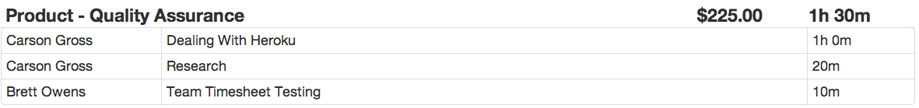Capture Your Teams’ Time Automatically :
The beauty of Chrometa is that no manual time input is required from your Team Members. They simply need to install our automatic time collector on their PC, Mac, iPhone, and/or Android, and Chrometa will capture their time entries for them.

Assign Time to Shared Clients and Projects :
As the Team Leader, you can establish the shared list of Clients and Projects that your entire Team will assign time entries to.
This will help you aggregate and view the total amount of time your team has worked on a given project – which can be viewed by project, and by team member.

Use Keyword-Based Rules for Automatic Time Allocation
Let’s say you have a client named Peterson, and you always want to categorize entries that contain the keyword Peterson to that specific “Peterson” Project.
You can do this simply by creating a Rule that tells Chrometa: “Whenever you see the keyword ‘Peterson’, I want you to categorize it to the Peterson project.”
Any Rules that you setup can be synced across your entire team, so you can manage them in one central location.

Create Team Timesheets, Invoices, and Reports :
As with our individual plans, you can create timesheets, invoices, and reports that encompass your entire team.
Reports, timesheets, and exports can be broken down by project or team member for a given day, week, month, or custom date range.