The Research Is Clear: Long Hours Backfire for People and for Companies
According to a new report from Wright Hassall, the average employee is working a full extra day in overtime each week. The report states that an additional nine hours have been added to the workweek since the start of the pandemic, on average, mostly because people feel insecure about their jobs.
Overtime work can result in mental and physical fatigue, as well as extra costs to the company
So how can you be notified before your employees work overtime? and, if necessary, approve an overtime request?
Overtime setup
As a team admin, you can create an alert in Chrometa to send you a notification whenever an employee, or a group of employees, risk working overtime.
From the Targets page, go to 'Overtime Notifications' and create a notification for the total amount of hours for a period (can be recurring), an employee or a group of employees and the actions to take.
In this example, we want to notify the team admin when a user reaches 40 hours of work per week and a second time when the user reaches 40 hours.
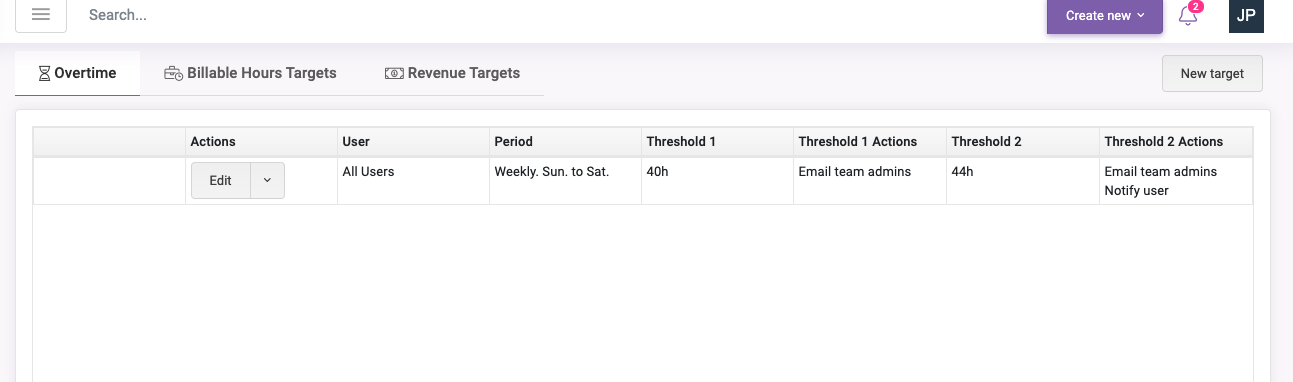
Overtime report
The Time dashboard will also highlight overtime users
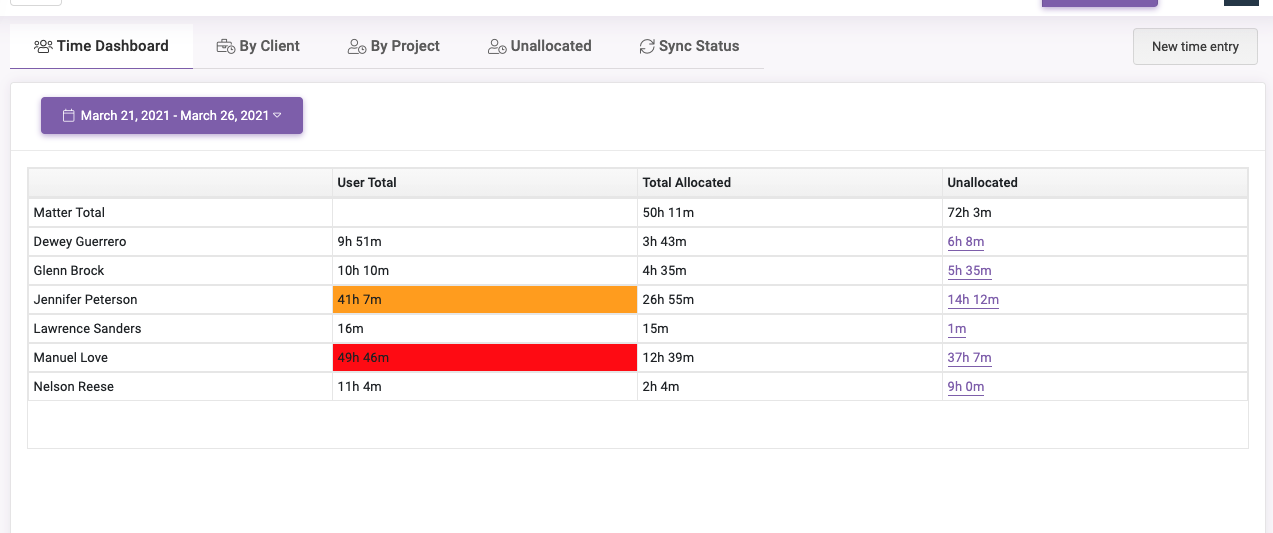
Similar Stories
Enterprise
5 Resources to Boost Your Freelance Productivity
The modern freelancer has a lot of plates to spin on a daily basis in order to succeed – and there never seems to be enough hours in the day. Those that use their limited time most efficiently will blow past the competition and make an impact in their chosen market. . Read More
Enterprise
6 Tips to Maintain a Healthy Work-Life Balance during COVID
Confinement, lockdown, quarantine, shelter-in-place… .... Read More


